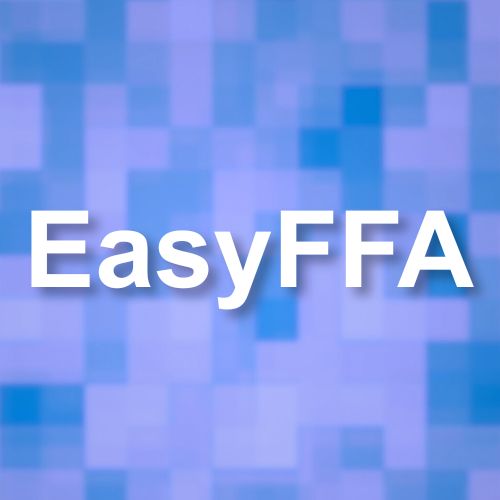ShopNotifier V0.1
Your Server’s Marketplace Co-Pilot, notifications and item aggregation
![]()


ShopNotifier – Your Server’s Marketplace Co-Pilot
Track (almost) every deal, highlight every bargain, and keep players coming back for more. ShopNotifier connects all major player-shop and auction plugins into one polished experience and handles the heavy lifting for you.
- One Search For Every Shop – Pull listings from ShopChest, QuickShop (Re-Remake & Hikari), EzChestShop, VillagerMarket, Shopkeepers, SignShop, ChestShop-3, DisplayShops, iShop, GlobalMarketChest, FAuction, NexusAuctionHouse, PlayerMarket, and more in one place.
- Market Browsing – Easy menus for selling, buying, seller profiles, crafting ingredients, and personal tracking.
- Deal Alerts That Never Sleep – Deliver price notifications through ntfy.sh or Discord webhooks with automatic scheduling and manual force scans for admins.
- Player Empowerment – Let players bookmark materials, set max prices, and manage trackings right from GUIs.
- Security – GUI items are tagged and automated scans ensure safety (safety is not guaranteed, it's a try).
- Custom Messages – Translate or rewrite almost every message/line so the plugin feels native to your community.
What Players Can Do
- Browse every selling and buying offer on the server without leaving one menu. ShopNotifier is strictly an aggregator; it does not let players buy or sell items directly.
- Jump straight to sellers with teleport buttons when locations are available. (admins/permission)
- Track favourite materials with personal price ceilings and get notified when deals appear using discord webhooks or ntfy.sh integration also on mobile!
- Check ingredient lists for any craftable item and see which shops stock the ingredients.
- Review and manage all tracked items from an organized dashboard.
Tools For Admins & Economy Managers
- Decide which third-party plugins should feed into ShopNotifier with simple config toggles.
- Automate marketplace scans on timers, server start, or last-player-leave triggers.
- Enforce double-hide privacy rules so hidden sellers can’t browse competitor stock.
"Supported" Shop & Auction Plugins - as of 1th Nov 2025
- ShopChest
- QuickShop Re-Remake
- QuickShop-Hikari
- EzChestShop
- VillagerMarket
- Shopkeepers
- SignShop
- ChestShop-3
- DisplayShops
- iShop
- GlobalMarketChest
- FAuction
- NexusAuctionHouse
- PlayerMarket
Why do you need ShopNotifier?
- Reduces shop hopping by unifying listings across plugins. (For the supported plugins! All purchases still happen in the original shop plugin’s interface.)
- Boosts economy engagement with actionable alerts and crafting tools.
- Protects against dupes and GUI theft without hurting performance. - Though I cant guarantee for my approach to be secure, I try my best!
- Configurable timers and toggles make automation fit your schedule.
- Built for Paper/Spigot admins who care about both polish and control.
Disclaimer
- Integrations rely on the same public, player-facing classes each plugin ships. Large upstream updates can change those classes and temporarily break support.
- If a crawler stops working, you’re welcome to contact me for an updated adapter; maintenance is case-by-case and not guaranteed.
- All hooks stay within interoperability rules: no redistributed third-party code, no illegal behavior, just simple usage of and integrations of public code for shared marketplaces to make player lifes a bit easier.
Note for Shop Plugin Authors
ShopNotifier only touches public-facing classes and APIs, the same way any server plugin interacts with Paper or Spigot. Nothing is reverse engineered or redistributed. If you maintain a shop plugin and would like to discuss an integration or request that an adapter stops using your code paths, reach out on the platform where you found this listing or open an issue at https://github.com/liebki/shopnotifierinfo/issues.
Server & Version Support
ShopNotifier itself supports Minecraft 1.16.5 up to 1.21.8/10 and runs on both Spigot and PaperMC. Third-party shop plugins have their own release schedules, so compatibility beyond those versions depends entirely on their authors. If you deploy on newer versions (for example 1.20.1) and none of the supported shop plugins publish a build for that version, the integrations will not function. This responsibility lies with your chosen shop plugin maintainers. As of Paper/Spigot 1.20.6, FAuction, PlayerMarket, GlobalMarketChest, iShop, Shopkeepers, SignShop, and VillagerMarket (depending on their release) should work according to their respective releases.
Where to Review Supported Plugins
You can always see the current list of supported plugins, along with their download locations, at https://gist.githubusercontent.com/liebki/8c50010485978ad93246e070b2bb21e6/raw/81c6ceaef0615226857f69b630520941153d634e/support.md.
License Acceptance
Installing or purchasing ShopNotifier confirms that you accept these terms and the legal guidelines described above.
Bring order to your marketplace, delight your traders, and let ShopNotifier keep everyone informed while you focus on running the server.
ShopNotifier Technical Documentation
1. Overview
ShopNotifier centralizes every player-driven marketplace and auction feed into one plugin. It collects listings via modular crawlers, exposes intuitive GUIs for browsing and tracking deals, and offers automated alerts and inventory security to keep player economies fair.
2. Supported Integrations
- Player Shops: ShopChest, QuickShop Re-Remake, QuickShop-Hikari, EzChestShop, VillagerMarket, Shopkeepers, SignShop, ChestShop-3, DisplayShops, iShop.
- Auction Houses: GlobalMarketChest, FAuction, NexusAuctionHouse, PlayerMarket.
- Additional crawlers can be disabled per plugin to fit your server stack.
3. Installation & Setup
- Place the jar and any required dependencies (e.g. MariaDB driver when MySQL is enabled) into your server’s plugins folder.
- Start the server once to generate the default configuration.
- Edit `config.yml` to match your economy, database, and notification preferences, then reload or restart.
4. Configuration Reference
- plugins: Toggle individual crawlers. Each entry has an `enabled` flag so you can selectively integrate only the shops you run.
- mysql: Optional MariaDB/MySQL storage for listing caching. Disable if you prefer in-memory operation.
- notifications: Enable/disable the entire notification system and specific channels (`ntfy`, `discord`). The `auto` block controls timed or trigger-based scans (`interval_minutes`, `on_last_player_leave`, `on_server_start`).
- privacy.double_hide: When true, players who hide their shops cannot use global browsing commands until they re-enable visibility.
- messages: Every player-facing message can be customized. Color codes (`&a`, `&c`, etc.) and placeholders like `%ITEM%`, `%PRICE%`, `%STATE%` are supported via the internal `MessageManager` cache.
- item_security: Controls the GUI NBT protection. `enabled` toggles the security layer and `scan_interval_seconds` defines how often player inventories are checked for stolen GUI items.
5. Item Security System
- All GUI items are tagged with hidden PersistentDataContainer values through `ItemSecurityUtil`.
- `ItemSecurityManager` runs a repeating task that scans every online player. Tagged items found outside plugin GUIs are deleted on the spot.
- Admins with `shopnotifier.admin` receive instant alerts. Console logs include the player name, item type, and amount for auditing.
- If item security is disabled or the interval is zero, the scanning task never starts.
6. Command Overview
- /shopnotifier: Opens the in-game help menu.
- /shopnotifier selling [maxPrice]: Shows cross-plugin listings where players sell items. Optional price cap.
- /shopnotifier buying [maxPrice]: Displays all buy orders with optional price filtering.
- /shopnotifier craft <item>: Reveals crafting ingredients along with marketplace availability for each ingredient.
- /shopnotifier seller <player>: Views a specific seller’s inventory across every supported plugin.
- /shopnotifier track: Opens the material picker to start tracking deal alerts (requires at least one notification channel saved).
- /shopnotifier trackings: Manage tracked items, adjust price limits, or delete entries.
- /shopnotifier ntfy <channel|delete>: Store or remove an ntfy topic for personal alerts.
- /shopnotifier dc <webhook|delete>: Save or clear a Discord webhook endpoint.
- /shopnotifier hide: Toggle personal shop visibility. When hidden and `double_hide` is on, browsing commands are blocked.
- /shopnotifier notify <all|ntfy|discord> <on|off>: (Admin) Toggle notification channels globally.
- /shopnotifier forcenotify ireallyknowwhatimdoing: (Admin) Runs an immediate marketplace scan and pushes alerts.
7. Permissions
Grant or revoke access using your permission manager:
- shopnotifier.selling, shopnotifier.buying, shopnotifier.craft, shopnotifier.seller: Control browsing commands.
- shopnotifier.track, shopnotifier.ntfy, shopnotifier.dc: Allow players to manage alerts.
- shopnotifier.admin: Receives security notifications and holds overarching administrative power.
- shopnotifier.admin.notify, shopnotifier.admin.debugnotify: Required for notify and forcenotify commands.
8. GUI Features
- Marketplace GUI: Paginated view of listings with search, teleport, and info panels for source plugin, owner, price, and location.
- Track Item GUI: Filterable material list with per-item selection and price entry.
- Price Select GUI: Fine-grained price adjustment buttons (-100 to +100) and save confirmation.
- Tracking Management GUI: Overview of every tracked item, delete confirmations, and navigation.
9. Notification Workflow
- Players opt into ntfy.sh topics or Discord webhooks.
- `NotificationManager` collects deals from the configured crawlers and respects cache freshness through `CacheManager`.
- Automated scans run on timers or triggers (server start, last player exit). Admins can initiate manual scans.
- Notifications summarize affordable listings matched against each player’s tracked items.
10. Performance Notes
- Crawlers are modular and only activate if both the plugin is present and its entry is enabled in config.
- Cache layers reduce expensive marketplace scanning and control refresh rates.
- Long-running HTTP calls (ntfy.sh/Discord) execute asynchronously to keep the main thread responsive.
11. Troubleshooting
- Listings Missing: Confirm the third-party plugin is loaded and `plugins.<name>.enabled` is true. Check console for crawler initialization warnings.
- No Notifications: Ensure `notifications.enabled` and the relevant channel flags are enabled. Verify players saved their channel or webhook and that automated scans are scheduled.
- Security Alerts Triggering Frequently: Reduce `scan_interval_seconds` or disable temporarily while diagnosing. Verify no other plugin duplicates or copies ShopNotifier GUI items.
- Database Errors: Install the MariaDB JDBC driver and confirm credentials in the `mysql` block.
12. Best Practices
- Translate messages in `config.yml` so announcements fit your server’s tone.
- Use `forcenotify` during quiet hours to broadcast new deals without waiting for scheduled scans.
- Communicate security policies to players so they understand removed items are anti-theft measures.
- Set realistic notification intervals to avoid spam and ensure timely updates.